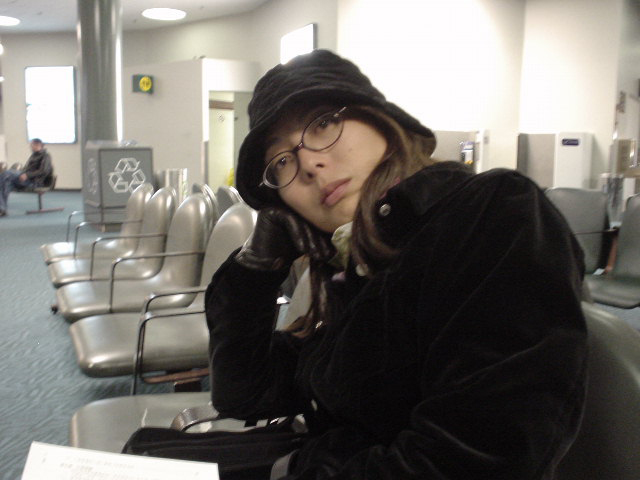I've collected a few back from here and there - so those you see are probably 'recovered' though there are definately 'some missing'. This is yet another lesson for back-ups and having multiple copies of EVERYTHING, on multiple computers - ESPECIALLY while travelling!!! - ???
However, like a lot of other things in life - this 'failure' of my WindowsXP hard-drive has had some positive effects...
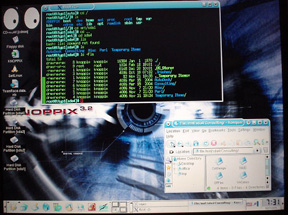 <= click for larger screen-shot-image
<= click for larger screen-shot-imageI've booted "Knoppix" (for those of you that do not know what this is - it is a bootable-CD-ROM with a Linux (SuSE (a German Linux variant)) - that is when you boot and run this Operating System (Linux 'replaces' your WindowsXP or your Apple Mac OS "X" (which is also a Linux variant)) with a CD-ROM that you put in and turn the computer on, it uses NO hard disk (Unless you configure it to) and it NEEDs no hard disk to run...
web-link is: http://www.knoppix.net <= here is where you can find-out more and links to where you can buy the Knoppix CD-ROM (bootable). - YES - you can definately download from the Internet - but it's several HUNDRED Megabytes of data (so even with a high-speed link it would take 'a while') - and burn your own CD-ROM, it is, though more 'practical' to pay the $4.95 for the (original) CD-ROM and the other $4.95 for shipping - it's NOT
going to break your bank!)
and (presently) I do not
have ANY HARD DRIVE in my
Toshiba Laptop
and Linux (Knoppix) is running quite well
- IF YOU REALLY NEED / WANT to save something - YOU CAN save it on a "USB-disk" which now come in sizes from 16 megabytes all the way up to 1 gigabyte... - so it's VERY POSSIBLE to have an OS run with NO hard drive (read this as an OS that will NEVER have a virus on the OS because the OS has NO writeable storage (except your USB disk and you can be VERY CAREFUL what you put on that!)
ALSO: _ if you want to 'save config' information for your Knoppix - you can put all that on a floppy in less than 100 K bytes (less than 10% of the space on a floppy) then 'lock' the floppy disk - so it will never get corrupt!
Learning MORE about Knoppix has been a very enjoyable, educational and enlightening experience!
NOW I will carry my Knoppix CD-ROM, config-floppy and USB-disk with me EVERYWHERE, so that I can always RECOVER!